If you need to cancel or reschedule an existing appointment, please call our office at 717-566-3216
Request an appointment.
Register yourself or a family member using our innovative and easy assistant.
Step 1
Navigate to any webpage on our website. This page works!
Step 2
Activate the Assitant by choosing the CHAT LIVE NOW option.
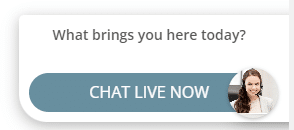
Step 3
Follow the prompts. Schedule your appointment. It’s that simple.
If you have issue at any point, please let us know by sending email to us. We will respond as soon as we are able. We appreciate your feedback and your partnership. Thank you for choosing Kirman Eye.



